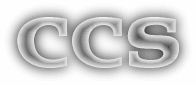
|
Complete Computer Services We accept: Paypal, credit cards, U.S. & Canadian money orders, U.S. checks. |
|
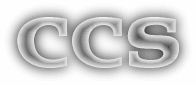
|
Complete Computer Services We accept: Paypal, credit cards, U.S. & Canadian money orders, U.S. checks. |
|
Introducing CCS:
Home - This is Your site
Ink and Toner Cartridges
Free program cleans your monitor
Articles, Fiction, Jokes
Humor, Games, Other Interesting Sites
Visit our other site for stories, jokes & creative expression
Food For Thought
Change the background of this page
Notes on megapixels, dpi, compression, features: Megapixels: A megapixel camera should produce an image which contains at least a million pixels (or dots, though they are actually square). A two megapixel camera produces an image of at least 2 million pixels. Does this mean that a two megapixel image will look better than a one megapixel image? Not necessarilly. A one megapixel image looks good at sizes on up to 5" X 7". At larger sizes, the pixels spread apart and the image looks blurry. But at smaller sizes, a good photo can look sharp. A 2 megapixel image can look good even at full page sizes but at smaller sizes you may not be able to tell it apart from a 1 megapixel image. The advantage of a 2 megapixel image is that it can be blown up to larger sizes and if you crop the image, the remaining image will still look good. If you crop a 1 megapixel image and remove half of it, you are left with a half megapixel. This will already look grainy. Think of it like this: if you don't find a small coke satisfying, it may be better to have a medium coke. This doesn't mean you should order the biggest coke available. If you don't finish it and throw some of it away, you might as well have just bought the medium coke. There are other factors that should enter the equation beyond just the price of the camera and megapixels. The more megapixels, the bigger the image in kilobytes. This will take the camera longer to store and process. How long do you want to stand around waiting between shots? Because the image is larger, it takes more storage. You should therefore budget for a larger smartmedia or compact flash card, a bigger hard drive and a longer wait when you print, upload or email your images. You'll need a steady wifi or mobile broadband Internet connection if you want to upload or email your images without experiencing any disruptions. So how much do you really need? If you're a professional photographer, you will want the best camera you can get. If all you need are images for a web site or an auction, anything in the 640 X 480 range (even a bit below one megapixel) will suffice. If you're looking for a camera for family shots, vacation shots and the like, anything from 3 megapixels and up will do nicely. I started out with a 1 megapixel Kodak DC200. Though the images were good, as soon as I had to do any editing or cropping, they quickly degraded. My next camera was a 1.5 megapixel Fuji MX700. Images were excellent even after some basic editing. I later switched to the 2.1 megapixel Toshiba PDR-M4 and got beautiful images that stayed excellent even after cropping. Since I decided that I wanted a real zoom lens, I upgraded to the PDR-M5. Eventually, as prices fell and cameras improved, I switched to a 3+ megapixel Toshiba M70. I am currently using a 3 megapixel Casio and even though it is outdated by today's standards, the quality of my photos is quite good. | ||
|
DPI: dots per inch. A photograph, whether viewed on the screen or printed, is composed of tiny dots (also called pixels). The more of these dots that can fit in a one inch space, the tinier the dots and the sharper the image. Assume you take an image at 100 dpi that is one square inch in size. It is composed of 100 X 100 pixels. It may look good at one square inch. Now blow it up four times to four square inches. Since it still contains the same 100 X 100 dots, it is now only 25 dots per inch. It will now look grainy. Like megapixels, higher DPI is only good up to a point. Beyond that, all a higher DPI does is make the photo larger - not better. No matter what the megapixel of your camera, the image is often no better than 96 dpi. When scanning photos, you will typically find no advantage to scanning at greater than 150 dpi. The typical computer monitor is 72 dpi. That's why photos which look good on screen often look bad in print. Most printers today can do better than 72 dpi. If you want to put a photo on a web site, it's a good idea to cut it down to 72 dpi. It will take less disk space and load faster. | ||
|
Compression: Because digital images take up a great deal of space, an organization called the Joint Photographers Group created a format called JPEG. This format reduces the size of the image greatly due to compression. It uses several tricks to accomplish this. A digital image stores information about every single dot in the image. If a photo has 20 red dots, it will store this information 20 times. A jpeg image might only store one dot and then a notation to repeat this information 20 times. However, jpeg images are referred to as "lossy" images because there is some loss of quality with this format. This may be because it is too simplistic to just repeat a pixel numerous times. When you look at a photo of the sky, every pixel does not contain the same shade of blue. A real photographer or artist can tell you that there are shades of blue, even some spots of white, red and green. But in order to save space, a Jpeg image may just record these all as one shade of blue. This is most noticeable on flesh tones, which may appear pink or yellow because the subtle shades may be missing.
Even with jpeg, there are varying degrees of compression. A good digital camera uses little compression or allows you to choose the level. With low compression, you can have the best of both worlds - an image that is reduced in size yet looks as good as the original. If you are going to edit and crop your images, it is best that they be saved in an uncompressed format, such as BMP until you have the final result. Like photocopying a photocopy, each subsequent edit of a jpeg image further reduces the quality. Because a larger image takes longer to store and requires more storage, some cameras automatically compress the image. That is one reason why there can be such a difference in quality even between two cameras with identical megapixel ratings. Fuji has a camera rated at 4 megapixels which received very disappointing reviews. Reviewers found that 3 megapixel cameras yielded better images. So when choosing a camera, you should also make sure that it stores its images with as little compression as possible. Because the Toshiba has a very fast DSP (digital signal processor) and 16 to 24 megabytes of internal RAM, it can take pictures quickly with little compression. It is for this reason that I personally would never recommend a floppy disk camera such as the Sony Mavica. A good digital images takes almost a meg of storage. A floppy disk only hold slightly more than a meg. How does the Sony camera store several images on one floppy? Simple. With lots of compression, resulting in barely adequate images. For more information on digital camera features and what you should look for, read this article
| ||